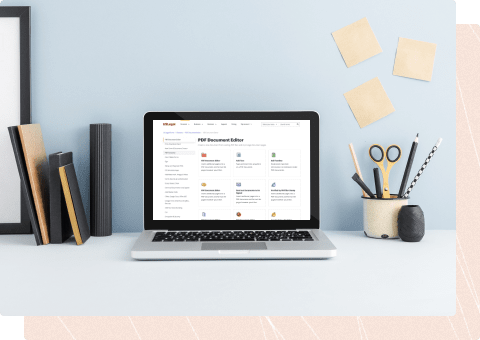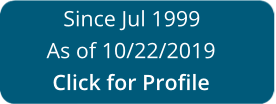Print Online Wedding Planning Templates For Free
-
01Upload a document
-
02Edit and fill it out
-
03Sign and execute it
-
04Save and share it or print it out
How to Print Online Wedding Planning Templates For Free
Legal paperwork requires highest precision and prompt execution. While printing and filling forms out often takes plenty of time, online document editors prove their practicality and effectiveness. Our service is at your disposal if you’re looking for a reliable and straightforward-to-use tool to Print Online Wedding Planning Templates For Free quickly and securely. Once you try it, you will be surprised how effortless dealing with official paperwork can be.
Follow the guidelines below to Print Online Wedding Planning Templates For Free:
- Add your template via one of the available options - from your device, cloud, or PDF library. You can also get it from an email or direct URL or using a request from another person.
- Make use of the top toolbar to fill out your document: start typing in text areas and click on the box fields to select appropriate options.
- Make other necessary changes: add pictures, lines, or icons, highlight or delete some details, etc.
- Use our side tools to make page arrangements - add new sheets, alter their order, delete unnecessary ones, add page numbers if missing, etc.
- Add additional fields to your document requesting different types of data and place watermarks to protect the contents from unauthorized copying.
- Verify if everything is true and sign your paperwork - create a legally-binding eSignature the way you prefer and place the current date next to it.
- Click Done when you are ready and decide where to save your form - download it to your device or export it to the cloud in whatever file format you need.
- Share a copy with other people or send it to them for signature via email, a signing link, SMS, or fax. Request online notarization and obtain your form rapidly witnessed.
Imagine doing all the above manually on paper when even one error forces you to reprint and refill all the details from the beginning! With online services like ours, things become considerably easier. Give it a try now!
Top Questions and Answers
How do I create a wedding planning spreadsheet?
How to create a website for a wedding planner?
What is the average amount for a wedding planner?
Can you make a lot of money as a wedding planner?
How do I make a wedding budget spreadsheet in Google Sheets?
How do I create an event planning portfolio?
How do I make a wedding planner portfolio?
Sign up and try for free!
US Legal Forms fulfills industry-leading security and compliance standards.
-

VeriSign Secured
#1 Internet-trusted security seal. Ensures that a website is free of malware attacks.
-
Accredited Business
Guarantees that a business meets BBB accreditation standards in the US and Canada.
-

TopTen Reviews
Highest customer reviews on one of the most highly-trusted product review platforms.