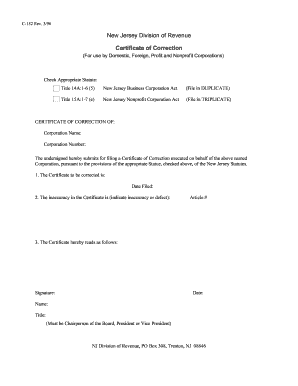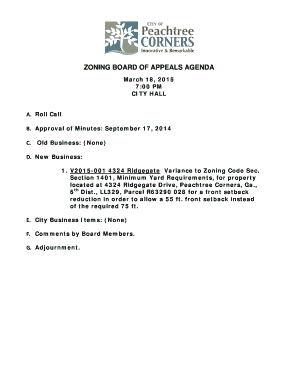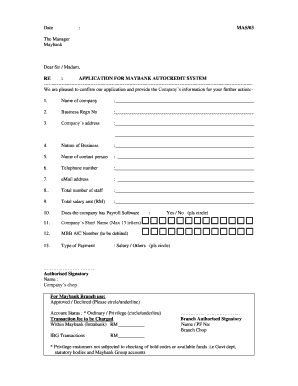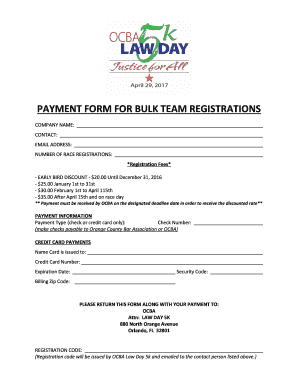NJ DoR Form C-152 2013-2024 free printable template
Show details
IN THE SUPERIOR COURT FOR THE STATE OF ALASKA AT In the Matter of the Necessity for the Hospitalization of:, Respondent. Date of Birth:)))))))) Case No. PETITION FOR ORDER AUTHORIZING HOSPITALIZATION
pdfFiller is not affiliated with any government organization
Get, Create, Make and Sign

Edit your nj certificate correction 2013-2024 form online
Type text, complete fillable fields, insert images, highlight or blackout data for discretion, add comments, and more.

Add your legally-binding signature
Draw or type your signature, upload a signature image, or capture it with your digital camera.

Share your form instantly
Email, fax, or share your nj certificate correction 2013-2024 form via URL. You can also download, print, or export forms to your preferred cloud storage service.
How to edit nj certificate correction online
Use the instructions below to start using our professional PDF editor:
1
Log in. Click Start Free Trial and create a profile if necessary.
2
Simply add a document. Select Add New from your Dashboard and import a file into the system by uploading it from your device or importing it via the cloud, online, or internal mail. Then click Begin editing.
3
Edit nj correction make form. Rearrange and rotate pages, insert new and alter existing texts, add new objects, and take advantage of other helpful tools. Click Done to apply changes and return to your Dashboard. Go to the Documents tab to access merging, splitting, locking, or unlocking functions.
4
Save your file. Select it from your list of records. Then, move your cursor to the right toolbar and choose one of the exporting options. You can save it in multiple formats, download it as a PDF, send it by email, or store it in the cloud, among other things.
With pdfFiller, dealing with documents is always straightforward.
NJ DoR Form C-152 Form Versions
Version
Form Popularity
Fillable & printabley
How to fill out nj certificate correction 2013-2024

How to fill out nj correction:
01
Begin by gathering all necessary documentation, such as the original form that requires correction and any supporting documents.
02
Carefully review the instructions provided on the correction form to ensure understanding of the steps involved.
03
Fill in the necessary information on the nj correction form, making sure to provide accurate and updated details.
04
Double-check all entries to avoid any errors or omissions, as this may lead to further complications.
05
Attach any required supporting documents, such as proof of income or identification, as specified in the instructions.
06
Review the completed nj correction form one final time to ensure accuracy and completeness.
07
Submit the form according to the provided instructions, whether it is through mail, online submission, or in-person delivery.
08
Keep a copy of the completed nj correction form and any accompanying documents for your records.
Who needs nj correction:
01
Individuals who have made mistakes or errors on previously submitted forms that need to be corrected.
02
People who have experienced changes in their personal information, such as address, marital status, or dependents, that need to be updated.
03
Individuals who have received notifications from the relevant authorities or agencies regarding the need for corrections on specific forms or documents.
Video instructions and help with filling out and completing nj certificate correction
Instructions and Help about nj correction fillable form
Fill correction jersey division : Try Risk Free
People Also Ask about nj certificate correction
How much does New Jersey Corrections pay?
What is the new bill passed in NJ for inmates 2023?
What is the age limit for corrections in NJ?
How much do corrections get paid in New Jersey?
How long is NJ Corrections Academy?
Who are the highest paid correctional officers?
For pdfFiller’s FAQs
Below is a list of the most common customer questions. If you can’t find an answer to your question, please don’t hesitate to reach out to us.
What is nj correction?
NJ Correction refers to the New Jersey Department of Corrections, an agency responsible for the management and supervision of the custody and care of convicted adult offenders within the state of New Jersey, USA. It is responsible for operating correctional facilities, probation services, parole services, and community-based programs for offenders. The department aims to enhance public safety by rehabilitating offenders, promoting their successful reintegration into society, and preventing future criminal behavior.
Who is required to file nj correction?
Individuals who have made an error or omission on their previously filed New Jersey tax return are required to file an amended return, also known as a correction. This applies to residents, part-year residents, or non-residents who have income from New Jersey sources and need to correct their original return. It is important to file a correction to rectify any mistakes and ensure accurate reporting of income and tax liabilities.
How to fill out nj correction?
To fill out the NJ correction form, follow the steps below:
1. Obtain the correct form: Depending on what correction you need to make, visit the official website of the New Jersey Department of Labor and Workforce Development to find the appropriate form. Download or print a copy for your use.
2. Provide your personal information: Start by filling out your personal details accurately. This typically includes your full name, address, social security number, date of birth, and contact information. Always double-check for any spelling errors or inaccurate information.
3. Indicate the correction needed: Clearly state the nature of the correction and the specific details that need to be changed or corrected. Be as specific as possible to avoid any confusion or misunderstandings.
4. Attach supporting documents: If applicable, provide any documents or evidence that support your correction request. These may include previous forms, pay stubs, employment records, or any other relevant documents that will help in the correction process. Make sure to make copies of these documents and attach them to the form.
5. Sign and date the form: Read through the form thoroughly, ensuring that all the required fields are completed accurately. Sign and date the form to certify that the information provided is true and correct to the best of your knowledge.
6. Submit the form: Once you have fully completed the form and attached any necessary documents, submit the form as directed by the New Jersey Department of Labor and Workforce Development. This may involve mailing it, faxing it, or submitting it online through their official website.
Remember to keep copies of the completed form and all supporting documents for your records. Additionally, it is advisable to follow up with the department after submitting the form to ensure that your correction request was received and processed successfully.
What is the purpose of nj correction?
The purpose of NJ Correction, or correctional facilities in the state of New Jersey, is to rehabilitate and reintegrate individuals who have been convicted of crimes back into society. The main goals of corrections include ensuring public safety, deterring future criminal behavior, and providing opportunities for individuals to address and change their criminal behavior through various programs and services. Corrections also aim to punish offenders for their crimes, enforce lawful sanctions, and protect the rights and dignity of incarcerated individuals.
What information must be reported on nj correction?
In order to accurately report on a correction in New Jersey, the following information should typically be included:
1. Corrected information: Clearly mention the specific details that are being corrected, such as the wrong name, date, or factual error.
2. Original information: Provide the incorrect or inaccurate information that was previously reported, along with the context in which it was presented.
3. Reason for correction: Explain why the correction is necessary, which could be due to an oversight, misinformation, or new and updated facts.
4. Date of correction: Clearly state the date when the correction is being made.
5. Source of correct information: Mention the source that provided the accurate information, ensuring that it is credible and verifiable.
6. Apology or clarification (if applicable): If the incorrect information led to any harm, confusion, or misinformation, it might be appropriate to include a brief apology or clarification to address the impact caused.
Overall, the goal should be to provide a transparent, concise, and accurate account of the error and its rectification.
What is the penalty for the late filing of nj correction?
The penalty for the late filing of NJ correction depends on the specific type of correction being filed. In general, penalties for late filing in New Jersey can include:
1. Late filing penalty: If you fail to file a correction within the required time frame, you may be subject to a late filing penalty. The amount of this penalty can vary depending on the specific situation and the length of the delay.
2. Interest charges: In addition to the late filing penalty, interest charges may also apply on any taxes owed after the correction is filed.
It is important to note that the penalty and interest charges can vary depending on the specific tax type and the circumstances of the late filing. It is advisable to consult the New Jersey Division of Taxation or a tax professional to get precise information about penalties applicable to your situation.
How do I complete nj certificate correction online?
pdfFiller has made it easy to fill out and sign nj correction make form. You can use the solution to change and move PDF content, add fields that can be filled in, and sign the document electronically. Start a free trial of pdfFiller, the best tool for editing and filling in documents.
How do I edit nj correction online online?
pdfFiller not only allows you to edit the content of your files but fully rearrange them by changing the number and sequence of pages. Upload your nj dmv title correction form to the editor and make any required adjustments in a couple of clicks. The editor enables you to blackout, type, and erase text in PDFs, add images, sticky notes and text boxes, and much more.
How do I fill out nj c 152 on an Android device?
On Android, use the pdfFiller mobile app to finish your nj correction form. Adding, editing, deleting text, signing, annotating, and more are all available with the app. All you need is a smartphone and internet.
Fill out your nj certificate correction 2013-2024 online with pdfFiller!
pdfFiller is an end-to-end solution for managing, creating, and editing documents and forms in the cloud. Save time and hassle by preparing your tax forms online.

Nj Correction Online is not the form you're looking for?Search for another form here.
Keywords relevant to nj correction template form
Related to certificate correction nj
If you believe that this page should be taken down, please follow our DMCA take down process
here
.