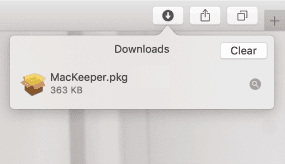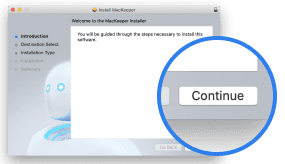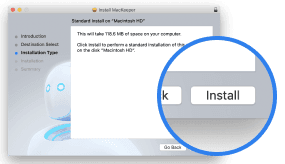With just one app, you can optimize your RAM, declutter your Mac’s disk space, remove duplicate files, and even classify and delete unused apps.
Notarized
by Apple
AV-TEST
certified

60+ millions
downloads
When processing commands, your system accumulates cache and junk files that start taking GBs of space on your disk over time. On average, MacKeeper cleans out up to 4.5GB on the first scan.
Email attachments, any photos you edited on your Mac, etc. — all Mac users have a habit of unintentionally accumulating duplicates. MacKeeper finds an average of 136 duplicate files during the first scan.
We all have at least a few apps we no longer use and even forgot we still store them. MacKeeper will analyze your app usage and show you the apps you haven’t used in a while. On average, MacKeeper offers to remove 13 apps on the first scan.
MacKeeper offers good value for money and its’ well worth a look, especially as it includes a VPN alongside the security and maintenance tools.
The features that MacKeeper offers today make it one of the best antivirus software choices available for Mac users
Security is what MacKeeper is best-known for.
MacKeeper is a very easy tool to use; it’s well organised and the various features are clear and functional.
MacKeeper offers tons of security, privacy, and performance features beyond basic antivirus protection.
The new MacKeeper appears to be exactly what it claims to be: a combination housekeeping, anti-malware, and privacy app. Its features look broadly comparable to its rivals, and completely genuine.

On top of a free RAM cleanup, you’ll also get a one-time junk files removal, malware scan, and adware blocking. Add to that one month of free real-time virus protection with 24/7 technical support, and you'll see why MacKeeper is worth a try.

Install MacKeeper

Open Memory Cleaner

Use one free cleanup

Feel the result
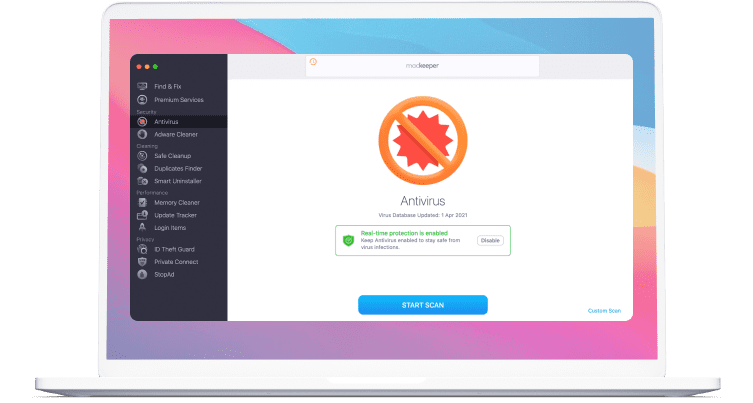
Get rid of junk
Remove duplicates
Uninstall useless apps
Clean Mac’s memory
Optimize Mac’s speed
Keep your apps up-to-date
Get rid of adware
Protect from viruses and malware
Block ads and trackers
Connect securely
Protect your personal data

Your macOS version is lower than OS 10.11. We’d like to offer you MacKeeper 4 to solve the cleaning, privacy, and security issues of your macOS.