
Handling documents with our feature-rich and intuitive PDF editor is simple. Adhere to the instructions below to complete Bol online easily and quickly:
Benefit from DocHub, the most straightforward editor to rapidly manage your documentation online!
all right todays video is going to be on how to fill out a build lady a straight bill lading uh this is just im not doing any hazmat or anything like that so im not going to get into the hazmat materials or any kind of classes as far as that goes uh this is just a straight bill lading for freight or cars or whatever youre wanting to do todays scenario is going to be on a tractor and a pallet so ive got a scenario put up here on the backboard uh well go through it ill move you in closer so you can see what were doing and well get to it okay so you get on the load board and youre looking at the load board and you find a load that youre interested in you decide to give the broker a call the brokers name is broker bob broker bob tells you that he has a tractor at five thousand pounds and one pallet a feeder chain at fifteen hundred pounds going from columbus ohio to cincinnati ohio at five hundred bucks at that point thats the only information that youre going to get out of
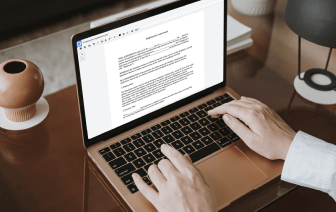
Step 1: Get free bill of lading form from our online library.
Discover our vast online form library and begin modifying your type. Click Get Form to open it in our builder.
Step 2: Sign up a free DocHub account.
Get DocHub account and begin a free trial to explore all possibilities of handling your forms online. Subscribe to a plan that suits your needs the best.
Step 3: Build a form from scratch.
Click New Document → Create Blank Document to build your form. Name your document, add your branding, and manage pages.
Step 4: Start modifying your document.
Add free bill of lading form to our form builder and begin adjusting it. Add more fields and images, or other components, or fill it out straight away.
Step 5: Simplify document completion process.
If you require more than one eSignature on your document, allocate certain fields to contributors and offer access to the type. Safely share and complete it anywhere, at any time.
Step 6: Save anddocuments.
Effortlessly store your documents in DocHub account or one of the incorporated cloud storage services. Get your documents and organize them.
Sign in to your DocHub account and add your bill of lading template free to our editor using one of its upload options - from your device, cloud storage, secure URL, or your DocHub folders if you have already managed your form before. Open our editor, click the Sign key in the upper toolbar, and decide on your signing method. You can upload an image of your handwritten signature, draw it, type in your name, or use a QR code instead.
With DocHub, you have several convenient methods to edit your free fillable bol online. You can drag and drop the form and modify it straight at the DocHub website or use our browser extension to fill out your form immediately. Additionally, you can modify your PDF on your phone, as DocHub is compatible with all the accessible mobile platforms.