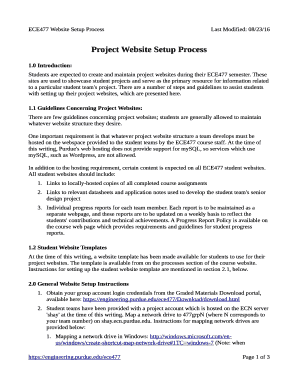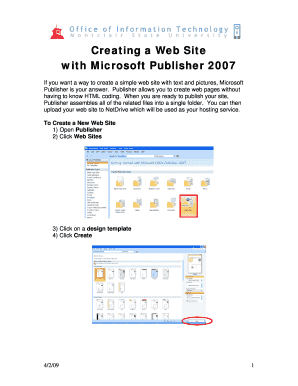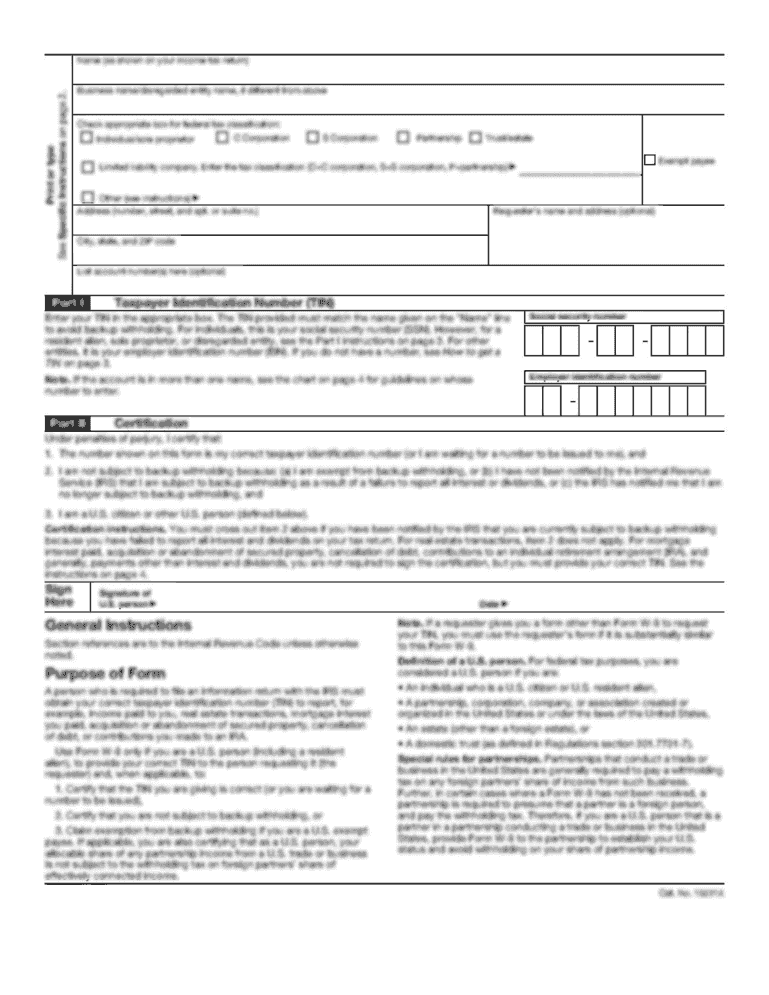
Smartsheet Shipping Request Form Template 2018-2024 free printable template
Show details
SHIPPING REQUEST FORM TEMPLATE
TODAY DATEREQUESTED SHIP DATEREQUESTED DELIVERY RESHIPMENT REQUEST ID NO.DELIVERY INFORMATION
FROM SENDER TO RECIPIENTNAMENAMECOMPANYCOMPANYADDRESSADDRESSADDRESSADDRESSCITYCITYSTATEZIP
pdfFiller is not affiliated with any government organization
Get, Create, Make and Sign

Edit your shipping request form form online
Type text, complete fillable fields, insert images, highlight or blackout data for discretion, add comments, and more.

Add your legally-binding signature
Draw or type your signature, upload a signature image, or capture it with your digital camera.

Share your form instantly
Email, fax, or share your shipping request form form via URL. You can also download, print, or export forms to your preferred cloud storage service.
How to edit shipping request online
Here are the steps you need to follow to get started with our professional PDF editor:
1
Create an account. Begin by choosing Start Free Trial and, if you are a new user, establish a profile.
2
Simply add a document. Select Add New from your Dashboard and import a file into the system by uploading it from your device or importing it via the cloud, online, or internal mail. Then click Begin editing.
3
Edit shipping request template form. Text may be added and replaced, new objects can be included, pages can be rearranged, watermarks and page numbers can be added, and so on. When you're done editing, click Done and then go to the Documents tab to combine, divide, lock, or unlock the file.
4
Save your file. Choose it from the list of records. Then, shift the pointer to the right toolbar and select one of the several exporting methods: save it in multiple formats, download it as a PDF, email it, or save it to the cloud.
It's easier to work with documents with pdfFiller than you could have believed. You may try it out for yourself by signing up for an account.
How to fill out shipping request form

How to fill out shipping request form template:
01
Start by entering the date of the shipping request in the designated field.
02
Fill in the sender's information, including name, address, phone number, and email address.
03
Provide the recipient's details, such as name, address, phone number, and email address.
04
Specify the type of shipping service required, whether it is standard, expedited, or overnight.
05
Indicate the dimensions and weight of the package being shipped.
06
Include any special instructions or requirements for the shipment.
07
Sign and date the form to confirm the accuracy of the provided information.
08
Keep a copy of the completed shipping request form for your records.
Who needs shipping request form template:
01
Businesses that frequently ship products or goods to customers.
02
Logistics or shipping departments within companies.
03
Individuals who regularly send packages or shipments to recipients.
Fill shipping request form template : Try Risk Free
For pdfFiller’s FAQs
Below is a list of the most common customer questions. If you can’t find an answer to your question, please don’t hesitate to reach out to us.
What is shipping request form template?
A shipping request form template is a standardized document used by organizations to request the shipment of goods from one location to another. It typically includes fields to gather information such as the sender's and receiver's details, product description, quantity, preferred shipping method, special instructions, and other relevant information. This template can be customized to suit the specific requirements of the organization and streamline the shipping request process.
Who is required to file shipping request form template?
The person or entity who is responsible for initiating or requesting a shipment is typically required to fill out a shipping request form. This could be the shipper, logistics personnel, or the person/business in need of shipping services. The specific requirements may vary depending on the company's policies and procedures.
How to fill out shipping request form template?
To fill out a shipping request form template, follow these steps:
1. Start by opening the shipping request form template in the appropriate software (e.g., Microsoft Word or Google Docs).
2. Review the form's sections and fields to understand what information is required. Typically, a shipping request form template includes the following sections:
a. Sender Information: This section includes fields for the sender's name, contact details (such as phone number and email address), and address.
b. Recipient Information: This section includes fields for the recipient's name, contact details, and address.
c. Shipment Details: This section requires information about the shipment itself, including the date of shipment, the type of shipment (e.g., parcel, document), the weight, dimensions, and any tracking or reference numbers.
d. Shipping Method/Service: This section allows you to select the desired shipping method or service, such as ground shipping, air freight, or express delivery. Choose the appropriate option from a dropdown menu or checkbox list.
e. Additional Services: This section may include options for additional services like insurance, signature confirmation, or special handling instructions. Select the relevant options if applicable.
f. Packaging Information: This section provides fields to specify the packaging details, such as the type of packaging (box, envelope), the number of packages, and any special instructions for packaging.
g. Payment Information: This section may request information regarding payment for the shipping service, including billing details or an account number.
3. Fill in the required information in each field of the template. Ensure that you provide accurate and complete details to avoid any issues or delays during the shipping process.
4. Check the form for any optional fields that you may wish to complete, such as additional comments or instructions.
5. Double-check the form for accuracy and completeness. Make sure all mandatory fields are filled, and there are no errors or missing information.
6. Save a copy of the filled-out shipping request form for your records or for future reference.
7. Depending on the submission process specified in the form template, you can either print the form and submit it physically or save it digitally and send it electronically to the appropriate shipping representative.
Remember, specific shipping request form templates may have variations, so adapt these instructions accordingly to fit your particular form.
What is the purpose of shipping request form template?
The purpose of a shipping request form template is to provide a standardized format for requesting and organizing shipping services. It helps to streamline the shipping process by capturing all necessary information, such as sender and recipient details, item descriptions, shipping method preferences, and any special instructions. The template ensures that essential information is not overlooked and enables efficient communication between the sender, shipping provider, and recipient.
What information must be reported on shipping request form template?
The information that must be reported on a shipping request form template may vary depending on the specific requirements and procedures of the organization. However, some common items that are typically included in a shipping request form template are:
1. Sender's information: Name, address, contact details of the person or company sending the shipment.
2. Recipient's information: Name, address, contact details of the person or company receiving the shipment.
3. Shipping method: The preferred shipping method such as ground, air, or sea.
4. Shipment details: Description of the items being shipped, including their quantity, weight, dimensions, and any special handling requirements.
5. Packaging details: Information about the type of packaging used, such as pallets, crates, or boxes.
6. Shipment value and insurance: Declaration of the value of the shipment and whether insurance coverage is required.
7. Customs information: If the shipment involves international shipping, specific details such as the country of origin, harmonized system (HS) codes, and any necessary customs documentation.
8. Preferred carrier: Indication of any preferred shipping carrier or any restrictions on carrier selection.
9. Pickup and delivery instructions: Date and time preferences for the pickup and delivery of the shipment, specific instructions for the carrier or any special instructions for the recipient.
10. Billing information: Method of payment, account numbers, or any specific billing requirements.
It is important to customize the shipping request form based on the specific needs of the organization and to include any additional information necessary for smooth and accurate shipping processes.
What is the penalty for the late filing of shipping request form template?
The penalty for the late filing of a shipping request form template may vary depending on the specific policies and regulations of the shipping company or organization. In general, late filing of shipping request forms may lead to delays in processing the request, potential disruptions in the supply chain, additional costs, or missed delivery deadlines. It is advisable to consult the relevant shipping company or organization's terms and conditions to understand the specific penalties and consequences associated with late filing.
How do I complete shipping request online?
With pdfFiller, you may easily complete and sign shipping request template form online. It lets you modify original PDF material, highlight, blackout, erase, and write text anywhere on a page, legally eSign your document, and do a lot more. Create a free account to handle professional papers online.
How do I edit shipping request form template in Chrome?
Add pdfFiller Google Chrome Extension to your web browser to start editing shipping request form and other documents directly from a Google search page. The service allows you to make changes in your documents when viewing them in Chrome. Create fillable documents and edit existing PDFs from any internet-connected device with pdfFiller.
Can I edit shipping request on an iOS device?
Use the pdfFiller app for iOS to make, edit, and share shipping request form template word from your phone. Apple's store will have it up and running in no time. It's possible to get a free trial and choose a subscription plan that fits your needs.
Fill out your shipping request form online with pdfFiller!
pdfFiller is an end-to-end solution for managing, creating, and editing documents and forms in the cloud. Save time and hassle by preparing your tax forms online.
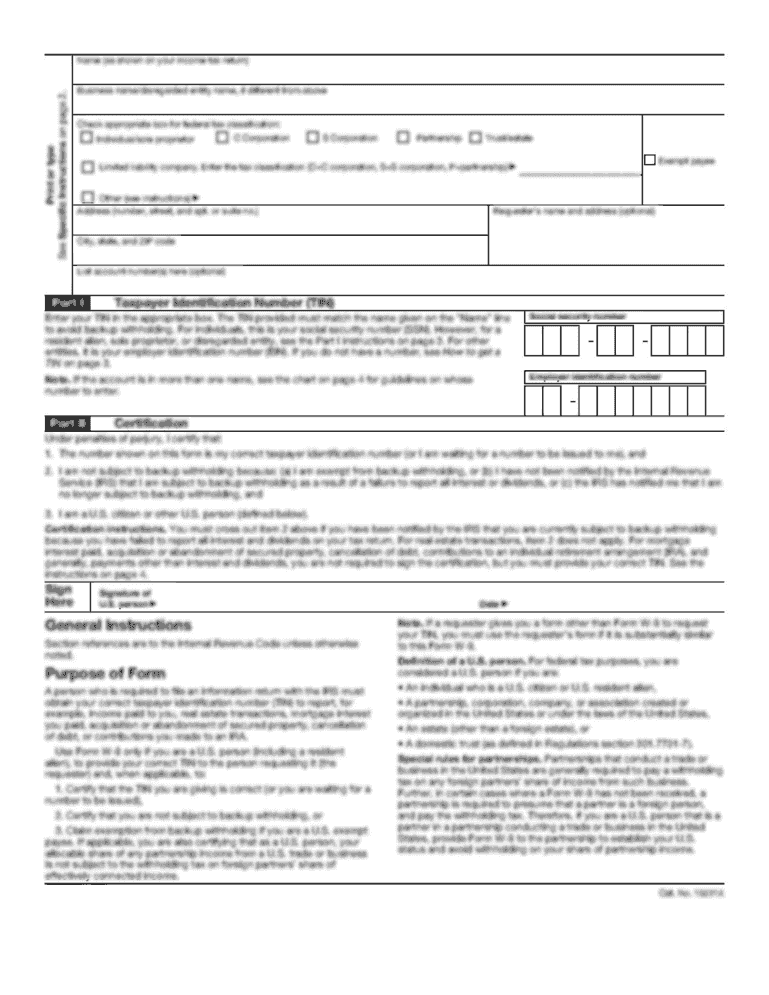
Shipping Request Form Template is not the form you're looking for?Search for another form here.
Keywords relevant to shipping request document form
Related to shipping request sample
If you believe that this page should be taken down, please follow our DMCA take down process
here
.