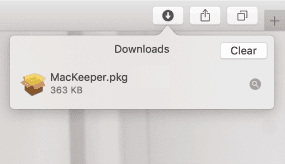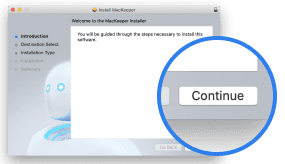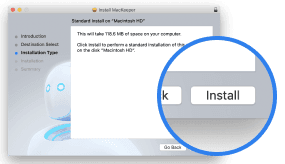…and fix all the issues found in just one click.
Scan My MacTrustpilot is an independent digital platform that hosts insightful and honest consumer reviews.
60+ million downloads
AV-TEST certified
AV-TEST is an independent lab that checks the effectiveness of antivirus apps against real malware samples.
Apple notarized
Notarization by Apple is a security measure to check if software is free from malicious components.
Find & Fix is a feature in the MacKeeper app that explores your Mac A to Z and fixes uncovered issues immediately—automatically in the app itself or with our human tech support.
Think your Mac has a virus or spyware? Security scan will capture every single malicious file hiding on your device and help you delete it. No action will be taken without your permission. Malware cleanup can indirectly help to achieve the following:
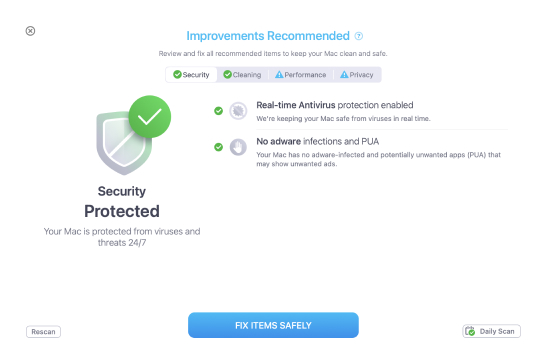
average number found during the first Mac scan
caught at least 1 virus a month on average
deleted in the first day after installing MacKeeper
Find & Fix privacy scan will quickly detect if your personal information was compromised or spied on. If a data leak is spotted, we’ll notify you immediately and help you to take care of your data protection. MacKeeper privacy protection can help you with:

average number found per new user
in 50 countries are provided by our VPN
max number detected by MacKeeper in the first scan
MacKeeper knows a way of freeing up gigabytes of storage space without deleting a single important file. How? Simply by finding digital junk like cache, app leftovers, and unnecessary localization languages eating up your storage. The process of deleting these files won’t start without your approval.
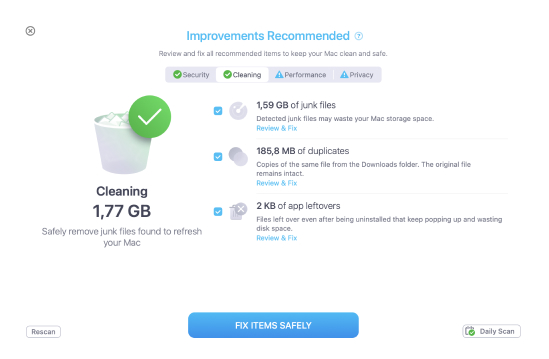
of junk files found by MacKeeper on the first scan
average number found on Macs during the first scan
average number removed during the first fix
Performance scan reveals resource-intensive processes that overload your Mac’s RAM and even slow down its startup time. With Find & Fix, you’ll be able to regain control over your Mac’s processing power and easily optimize it.
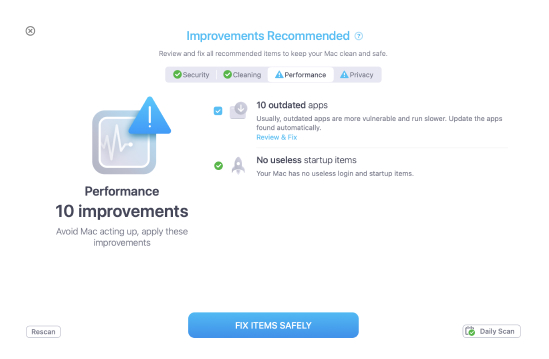
average amount of RAM cleaned during the first fix
average number found during the first scan
max amount of RAM processing power cleaned on one Mac
MacKeeper is way more than just an app. It’s also a team of experts looking to make tech care software as accessible as possible for all Mac users.
Get help on any MacKeeper-related issue, from additional information on the app’s features to our special holiday discounts
Immediately contact our tech experts whenever you encounter any difficulty within the app
Our team is available 24/7 to help you get the most out of your MacKeeper subscription
Try MacKeeper now to see your Mac at its best in just a few clicks.
Try NowYour macOS version is lower than OS 10.11. We’d like to offer you MacKeeper 4 to solve the cleaning, privacy, and security issues of your macOS.